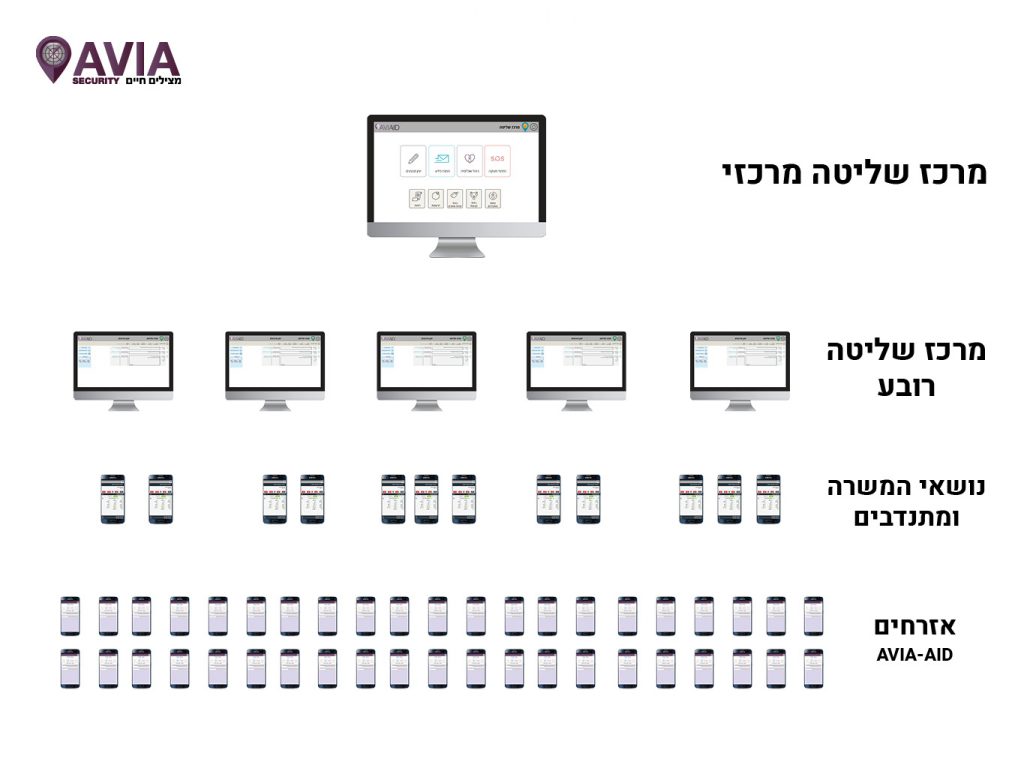The Responders system is a control system for managing forces, teams, volunteers and multi-participant events.
The system allows you to work in several operating configurations and in many locations at once. The system is managed hierarchically by giving permission to specific individuals.
The responders system is located in a secure cloud and enables secure communication between the operations centers and the various applications in a secure manner. The connection to each user is personal and is made only after data verification and personal identification.
Below are the systems features:
Smart operations log:
The Smart Operations log is based on activation tags. Any event written in the log , whether by an internal or external logger, will be automatically tagged by the system in accordance with the details that have been logged. The log allows working on several stations simultaneously, with full synchronization between the stations, and provides reports from the field in real-time. Each new report from the field will display an alert in the log and will allow the logger to decide whether to open a new event, or to associate the event with an existing event or alternatively close the event without putting it in the log.
The event log allows you to manage an administrative routine while managing an operational routine and even switch to an emergency mode in specific predefined situations.
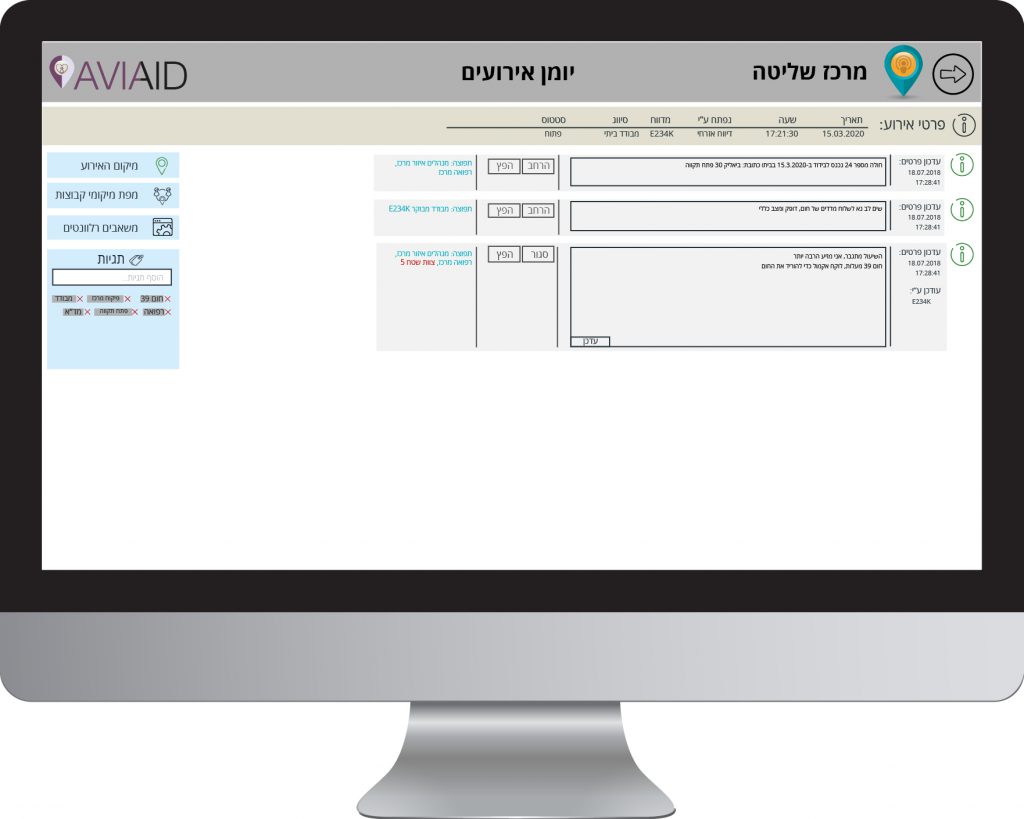
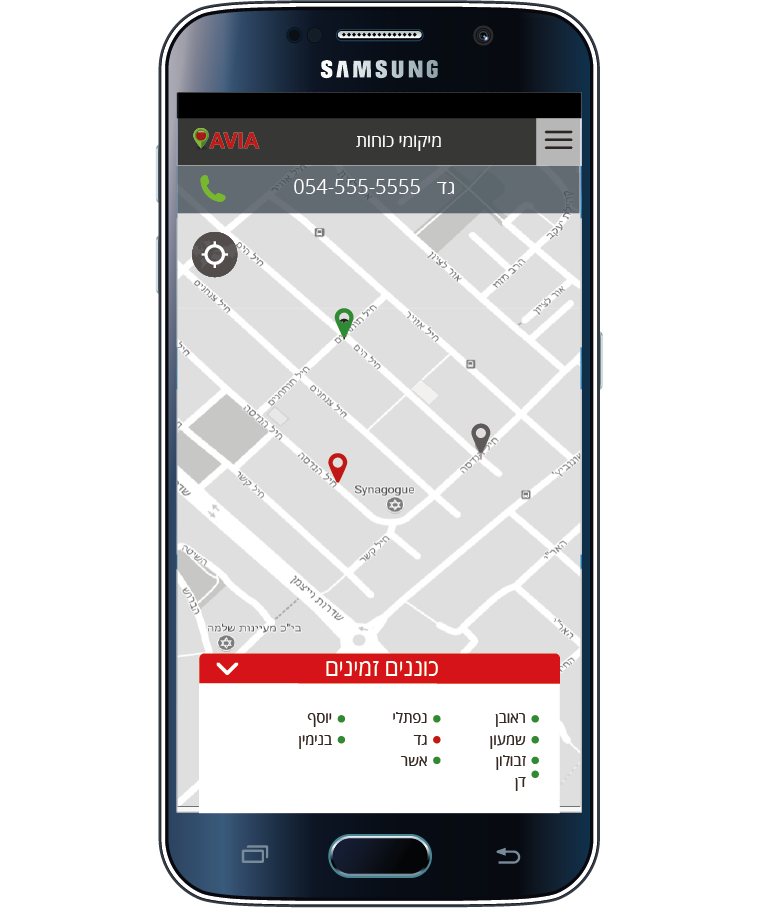
Emergency teams:
The system allows the security officer to alert the QRF- quick reaction force and various emergency forces. Thus, the operation regarding the forces available to assist with the emergency event.
Dissemination of information:
The advantage of the Operations log system comes from the ability to dispatch information directly from the log. Each message can be distributed in three different channels and according to the level of urgency. All messages are sent by a Push Notifications at different urgency levels, as needed. The messages are marked with the time sent.
Orange message – dissemination of information:
The message is sent as an SMS, and does not alert when the phone is on silent.
Blue Message – Security – Routine:
The message comes with a unique sound, is sent at high priority- and arrives on the device with a unique icon, while overcoming silent mode (Android only).
Red message – alert – Emergency:
"Bursting Message" comes with a unique siren , with two volume levels to choose from. Sent in high priority – and arrives on the device with a unique icon, overcomes silent and vibrating mode (Android only). Using "bursting message" you can quickly alert predefined emergency teams and you can even select a number of random people to handle a specific event.
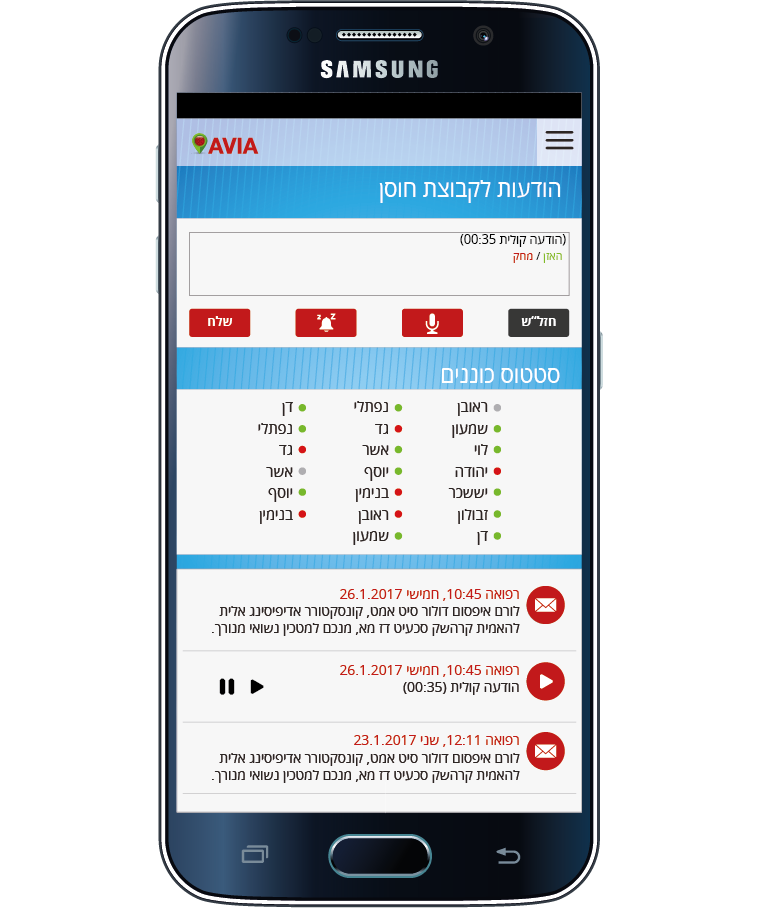
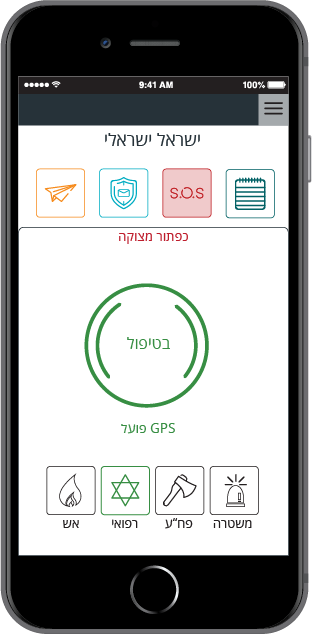
Map markings:
In the main event screen you can add symbols / icons on the map and thus show all managers specific events. Each sign shows a different type of event / action / force.
Emergency button:
Any user can press on the emergency button and alert the operations room. The relevant manager can recognize the users location and listen to his audio recording (if the customer is interested).
Reports and Inquiry
The search in the Responders system allows the administrator to perform searches by typing tags, locations, logos, dates and hours. The system displays all the events that match the search and allows the administrator to view the search results in a chart map form.